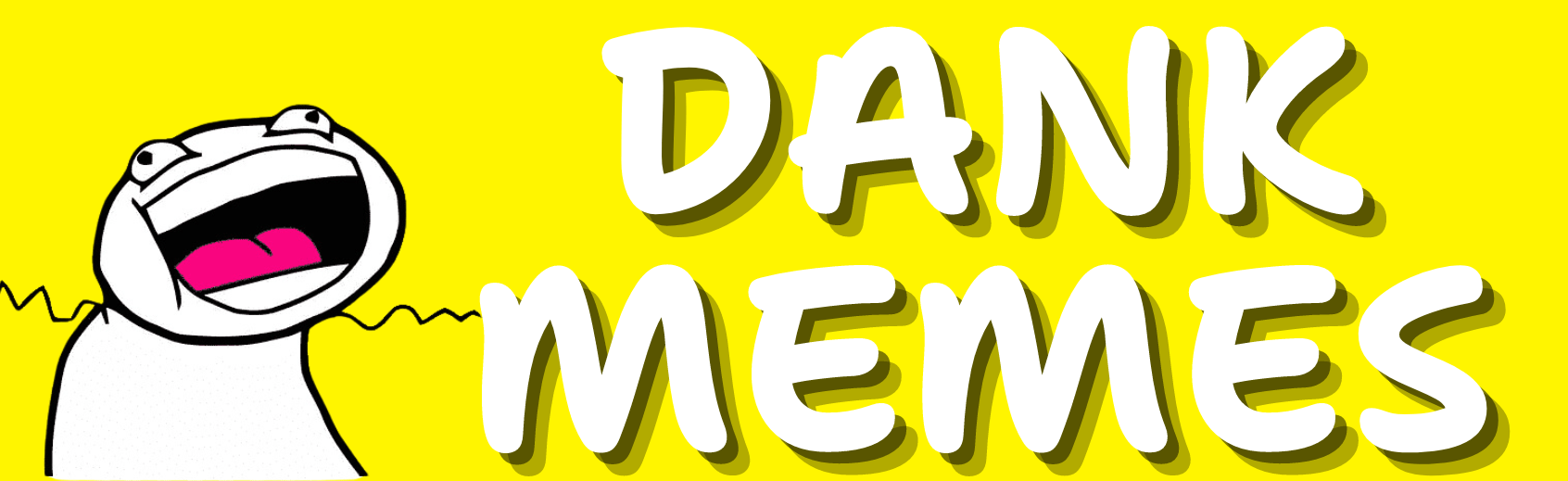Download the template for Dark Souls meme by clicking the below download button:
What is the Meme Generator?
The Meme Generator is a free online tool that lets you add custom resizable text, images, and more to templates. You can use it to customize popular memes, upload your own templates, or start from scratch with blank templates. The generator is designed to be user-friendly and versatile, allowing for a wide range of customizations.
How to Make a Meme
- Choose a Template: Start by selecting a template. You can use popular templates, search through over a million user-uploaded templates, or upload your own from your device or a URL. For designing from scratch, try searching for “empty” or “blank” templates.
- Add Customizations: Use the buttons next to your meme canvas to add text, images, stickers, drawings, and adjust spacing. You can move and resize text boxes by dragging them around. On mobile devices, you may need to enable “drag/drop” in the More Options section. Add as many additional text boxes as you want with the Add Text button. Customize font color, outline color, and font family for each text box using the available options.
- Create and Share: Once you’re done customizing, click “Generate Meme” and choose how to share and save your creation. Options include sharing on social media, generating a link, or downloading to your device. You can also share with various meme communities.
How Can I Customize My Meme?
You can move and resize the text boxes by dragging them around. If you’re on a mobile device, you may have to first check enable drag/drop in the More Options section.
You can add as many additional text boxes as you want with the Add Text button. You can customize the font color and outline color next to where you type your text. Further customize the font for each text box using the gear icon next to the text input. The generator supports fonts like Arial, Helvetica, and Impact.
Can I Use the Generator for More Than Just Memes?
Yes! The Meme Generator is a flexible tool for many purposes. By uploading custom images and using all the customizations, you can design many creative works, including posters, banners, advertisements, and other custom graphics.
How Do I Share My Meme Once It’s Created?
After generating your meme, you can share it directly to social media platforms, generate a shareable link, or download it to your device. You can also join and share with various meme communities to get more visibility and engagement.
What Image Formats Are Supported?
The Meme Generator supports various image formats, including JPEG and PNG. This allows you to create high-quality static memes easily.
How Do I Upload My Own Templates?
You can upload your own templates by clicking the “Upload new template” button. Select a file from your device or provide a URL to the image. Once uploaded, you can start customizing it right away.
Can I Edit My Meme After Generating It?
Yes, you can go back and edit your meme even after generating it. Simply make the desired changes and regenerate the meme.
How Do I Add Multiple Lines of Text?
To add multiple lines of text, use the “Enter” key while typing in the text box. The text will adjust accordingly, and you can resize or move the text box to fit your meme.
Are There Any Guidelines for Creating Memes?
While creating memes, ensure that your content complies with our community guidelines and terms of service. Avoid offensive or inappropriate content to maintain a positive and respectful environment for all users.